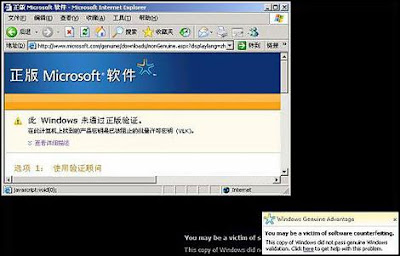"I can’t delete MS32DLL.dll.vbs it says u cant delete it and I have closed all applications but it’s not working"
MS32DLL.dll is marked as a trojan virus which comes from a virus script file with an extension .vbs, these sort of files can atomically run themselves and spread normally through pen drives, flash drives or a flash card, when this virus infects a computer it automatically clones itself through portable USB devices.
There is another Virus called Hacked By Godzilla virus which carries the same file and adds Hacked By Godzilla text in Internet Explorer Title Bar. MS32DLL.dll runs a small process wscript.exe which you need to terminate to remove MS32DLL.dll virus.
Let’s see how can we remove the virus related to MS32DLL.dll
Fix:
In order to remove the MS32DLL.dll virus follow the procedure given below, the whole process of removing the virus will involve
Ending the MS32DLL.dll Virus Process
1. Press CTRL, ALT and DELETE Key together, this will open up task manager
2. Click the process tab and locate the process called wscript.exe
3. Press Delete Key after selecting the process or Right Click and Select End Process
n order to delete the virus you will need to first show the hidden files and folders
1. Open My Computer, Go to File Menu >> Tools >> Folder Options ,
2. Locate Hidden Files and Folders and check Show Hidden Files and Folders, and press OK
3. Search for the MS32DLL.dll.vbs on your computer and delete the files where ever found.
Removing The Registry Entry Created By MS32DLL.dll Virus
1. Open Start Menu >> Run, and type regedit and press Enter Key
2. Navigate to the following path:
HKEY_LOCAL_MACHINE –> Software –> Microsoft –> Windows –> Current Version –> Run
if you see any key for MS32DLL.dll virus, delete the key
3. Now Navigate to the following path
HKEY_CURRENT_USER –> Software –> Microsoft –> Internet Explorer –> Main
If you see Window Title Key with Value Hacked By Godzilla virus,delete the entry
4. Exit Registry and Restart your computer
If you have followed all the steps listed above to remove MS32DLL.dll virus, when you restart your computer there will no MS32DLL.dll virus left on your computer.






 engines.
engines.